A Guide to USB Port Symbols
Take a closer look at your USB devices and ports, and you’ll likely spot the iconic USB symbol. This emblem is more than just a logo—it represents the port’s compatibility and functionality, signaling its ability to connect seamlessly with a variety of devices. So lets discover more about USB Port Symbols and what they denote.
This symbol, often called the “Trident Logo,” was introduced by the USB Implementers Forum (USB-IF). Its design features a central circle branching out into three distinct shapes: a smaller circle, a triangle, and a square. Each shape has a symbolic purpose, illustrating the versatility of USB technology.
The smaller circle represents compact and lightweight connectivity, the triangle signifies speed and efficiency, and the square stands for reliability and sturdiness. Together, these elements communicate the fundamental principle behind USB ports: a universal standard for connecting an extensive array of devices and cables.
We have put together this guide of USB Port Symbols to help you understand exactly what that symbol on your USB cable means. So next time you are discovering that you cannot charge your device, maybe have a quick look at the symbol on the cable you are using.
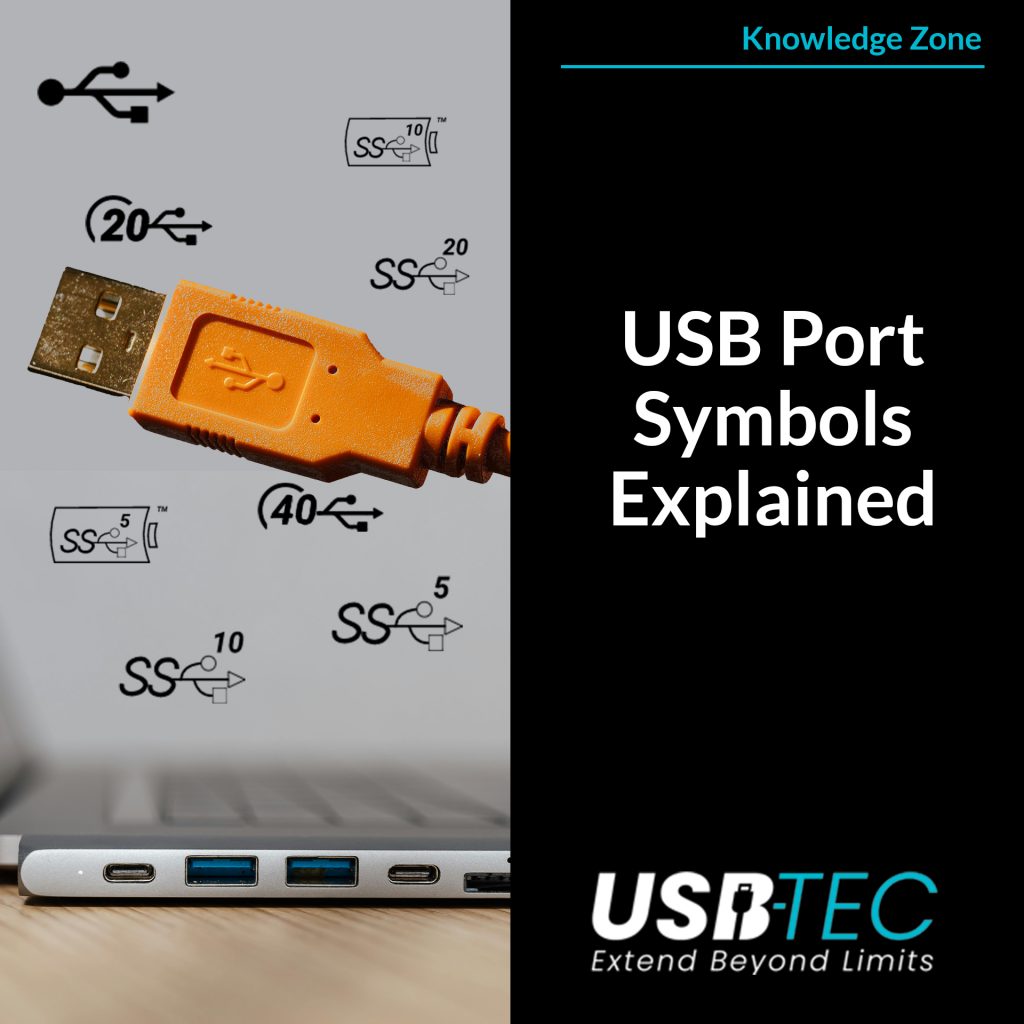
USB Port Symbols Explained

High Speed USB
The USB connection known as Hi-Speed, or USB 2.0, is distinguished by unique icons on devices capable of supporting a bandwidth of 480 Mbps.
The symbol representing USB 2.0 retains the classic three-pronged design. It begins with a central circle branching into three distinct shapes: a smaller circle, a triangular arrow, and a square. This design emphasizes the versatility and standardization of the connection.

Super Speed USB
SuperSpeed USB, commonly referred to as USB 3.0, represents a significant upgrade from the earlier Hi-Speed USB standard.
Its symbol builds upon the classic USB trident design, incorporating an additional "SS" inscription to denote "SuperSpeed." Above the trident, the symbol often highlights its impressive transfer speed capability of 5 Gbps, showcasing its enhanced performance and efficiency.

Super Speed+ USB
SuperSpeed+ USB, also referred to as USB 3.1 Gen 2 and USB 3.2 Gen 2 is an advanced USB standard that offers speeds twice those of USB 3.0.
Its symbol features the standard USB trident logo with an additional "SS+" inscription, and a transfer speed capability of 10 Gbps shown above the trident.
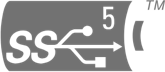
SuperSpeed with Power Delivery
SuperSpeed with Power Delivery is a USB standard that combines the high-speed data transfer capabilities of SuperSpeed USB (USB 3.0 and later versions) with power delivery functionality.
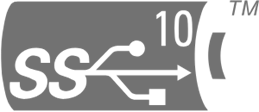
SuperSpeed+ with Power Delivery
SuperSpeed+ with Power Delivery is an advanced USB standard that combines the high-speed data transfer capabilities of SuperSpeed+ USB (USB 3.1 Gen 2 and USB 3.2 Gen 2) with power delivery functionality.
The symbol contains the same stylized icon seen in SuperSpeed+ USB encased within a battery-like shell logo including a trademark symbol.

USB4
USB4 is the latest USB standard that offers faster data transfer speeds and improved compatibility.
USB4 is easily identifiable by its clear marking of transfer speed capability and the standard USB trident symbol.
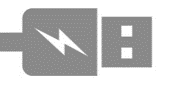
Fast Charging
Fast-charging capability is indicated by the presence of a traditional lightning bolt symbol adjacent to a USB-A or USB-C connector. This signifies that the port provides rapid charging functionality for mobile devices, including phones, tablets, and other connected accessories.
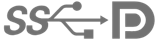
DisplayPort Alt Mode
Although uncommon, DisplayPort Alt Mode can be identified by a black D icon with a white P inscribed inside. This symbol indicates that the port supports DP Alt Mode, enabling the delivery of video content.
USB-C Explained
USB-C, short for Universal Serial Bus Type-C, is a versatile and highly advanced connector standard that has quickly become the go-to solution for modern devices. Known for its compact design, high-speed data transfer capabilities, and reversible connector, USB-C simplifies connectivity and supports a wide range of functions, including data transfer, power delivery, and video output.
This universal connector is designed to replace older standards like USB-A, micro-USB, and others, offering a single, streamlined solution for powering devices, transferring files, and connecting peripherals.
Form Factor and Common Connections
One of USB-C’s standout features is its ability to support devices with smaller, more compact designs while maintaining faster data transfer speeds and enhanced power delivery.
As technology continues to evolve, USB-C has become a staple in many cutting-edge devices. It is commonly found in:
- Smartphones and Tablets: Providing fast charging and high-speed data sync.
- Flash Drives and SD Card Readers: Offering portability with rapid data transfer.
- Power Banks: Enabling high-capacity charging with compact connectors.
- External Hard Drives: Delivering high-speed data access and backup solutions.
- Headphones: Replacing traditional audio jacks with digital audio output.
- Laptops: Featured prominently in modern designs, including Google’s Chromebooks and Apple’s M1 Macs and newer models.
Alternate Modes
The USB-C connector is more than just a standard for data and power; its pin configuration enables support for additional functionalities, making it a truly versatile solution.
One key feature is Alternate Modes, where the USB-C connector can carry signals beyond the standard USB specifications. For instance:
- DisplayPort Alt Mode: Allows laptops, tablets, or other devices with DisplayPort capability to connect directly to external monitors or displays through a USB-C port, eliminating the need for additional adapters.
These advanced capabilities make USB-C a future-ready standard for both professionals and everyday users, offering seamless integration with a wide range of technologies.
USB-C Transfer Speeds
USB-C provides support for USB4, 3.2, and 3.1, while also being backward compatible with USB 3.0 and USB 2.0. The following chart illustrates the features carried by each USB version.
| Symbol | USB Version | Data Transfer | Audio | Video | Power Delivery |
 |
USB 2.0 HighSpeed |
||||
 |
USB 3.2 Gen 1
SuperSpeed 5 Gbps |
||||
 |
USB 3.2 Gen 2
SuperSpeed 10 Gbps |
||||
 |
USB 3.2 Gen 2
SuperSpeed 20 Gbps |
||||
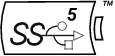 |
USB 3.2 Gen 2
SuperSpeed 5Gbps Power Delivery |
||||
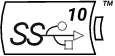 |
USB 3.2 Gen 2
SuperSpeed 10Gbps Power Delivery |
||||
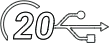 |
USB4
20Gbps |
||||
 |
USB4
40Gbps |
With its compact form, multifunctional capabilities, and adaptability to emerging technologies, USB-C continues to drive the future of connectivity. Whether powering your devices, transferring data, or connecting to external displays, USB-C provides a simple, efficient, and universal solution for modern computing and communication needs.